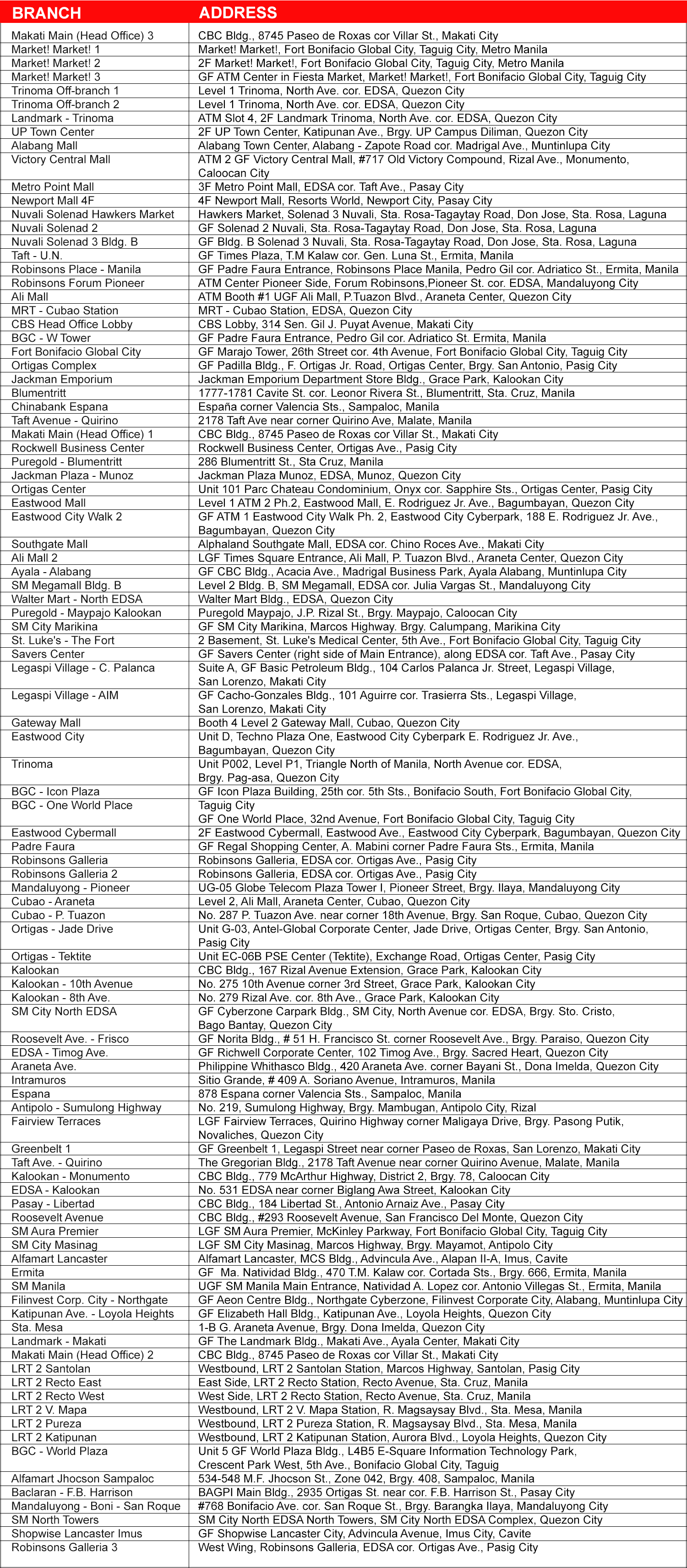Get or deposit cash anytime you need to with Chinabank ATM and CAM
Our ATMs and Cash Accept Machines allow you to:
- Withdraw cash using Chinabank ATM card for free
- Deposit cash to any Chinabank account beyond banking hours for free
- Check your Chinabank account balance
- Pay your bills (select billers available)
- Transfer funds to other accounts in Chinabank
- InstaPay to other bank accounts
- Get cash advance from your other bank credit cards
- Check your Beep Card balance
- Reload your prepaid mobile phone, Autosweep RFID, and Beep Card*
- Withdraw cash using other bank ATM cards with a Php 16 withdrawal fee
- Check other bank account balances with Php 2 balance inquiry fee
- Activate mobile banking enrollment via ATM card
List of ATMs with Beep Card Reloading